

Trained on thousands of sample files, ModFit LT features a robust automatic analysis engine. With sophisticated peak detection, the system identifies ploidy patterns and selects models to match.
From letterhead graphics to text, ModFit LT imports from the clipboard everything you need to create your own reusable report templates. Save your custom reports with all the text formatting, analysis information, and even the histogram data.
Create your comments just once and ModFit LT allows you to store them in a quick retrieval database. You provide a convenient description for the comment and ModFit LT does the rest.
ModFit LT allows you to automatically add to a database each time you analyze a data file. Select the items you want to database from an extensive list of results and keywords supported in the sample. Output is in a simple tab delimited format so it can be easily opened by programs like Microsoft Excel and laboratory information systems.
Process groups of data files with ease using ModFit LT. The batch system automatically loads data, analyzes, and saves reports. Then, when you're ready to print your reports, use the batch printing option to generate reports with a mouse click.
Models built from Gaussian, rectangle, single-cut debris, multi-cut debris, and aggregates components are processed by a Marquardt nonlinear least-squares analysis. The models used in ModFit LT have been tested with thousands of histograms to ensure accurate results. Analyze samples with up to 3 cell cycles as well as apoptotic populations.
Based on a statistical method for determining the standard deviation for the S-phase estimate, ModFit LT provides a p-value for where your S-phase result fits into your laboratory cutoffs.
Enter your S-phase cutoff values for any type of tissue you analyze. Separate cutoffs are provided for DNA Diploid, DNA Aneuploid, and Total (Average) S-phase percentages.
Analyze synchronized cell lines and other perturbed samples with powerful models created by a simple-yet-sophisticated wizard. Choose from options in the wizard dialog to match the model to your data, and let the wizard do the rest. You can even analyze cell-tracking dye samples with the new Proliferation wizard.
While auto analysis is used for the majority of histograms including DNA Aneuploid, DNA Tetraploid and apoptotic samples, you can take control of scaling, model selection, and range positioning for manual analysis.
Your system can be custom configured for linearity, S-phase modeling, number of standards, and model colors used by the program. In addition, peak finding adjustments can fine-tune the program to the subtleties of your data. And for security, all important configuration options are password protected.
Create up to two high resolution 2-parameter gates to select the data to be analyzed. Three predefined shapes make gating quick and efficient, yet each can be modified with the click of a mouse. Gate graphics appear on the report page automatically, making live gate adjustments a snap.
Just double click on the histogram and you have complete control over axis tic settings and display options. Support for editing axis labels and fonts is also provided.
Any keyword from your data sample can be databased or included in your reports. In addition, all analysis results computed by ModFit LT can be accessed for databasing and reporting.
All versions support Dynamic Data Exchange (DDE) and OLE Automation, allowing users to create custom extensions and automation solutions.
Each analysis option is represented on a toolbar with a symbolic button. Conveniently arranged by function, the buttons speed your typical analysis, whether using automatic or manual mode.
For a quick reminder or to look up a function, help is available on-line. Featuring context-sensitive help, tutorials, and a complete reference, ModFit LT's help system provides searching and browsing through virtually all of its documentation.
End user input in the basic design and operation has enabled us to create a program that is easy to learn and use. Available for Windows 95, Windows NT, Macintosh and Power Macintosh, the interface is compliant with the target platform's standards, yet offers surprising consistency from one platform to the next.
Go to ModFit LT 2.0 Page
Go to S-Phase Assessment Sheet
Go to Proliferation Page
Go to Synchronized Cell Analysis Page
For research use only. Not for use in therapeutic and diagnostic procedures
![]()
 |
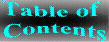 |
 |
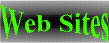 |