

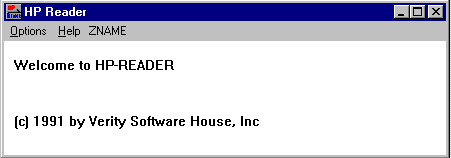
HP Reader is the software solution to your data transfer needs from HP Pascal computers to PCs. It is designed to provide better performance than competitive products, yet be easier to use. The software transfers files from Hewlett Packard 3.5" floppy disks to a PC computer's hard disk.
Using the program is a snap! Simply install it on your computer's hard disk, and double-click to start it. Next, select a destination path on any hard disk or network drive. Insert the HP diskette into drive A: or B: and select Read HP Diskette from the menu. A list of the files on the disk will appear. Click on the ones you want to copy and select Transfer. That's all there is to it.
What's more, it's 5 to 10 times faster than our competition! No more waiting and waiting and waiting.
![]()
 |
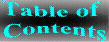 |
 |
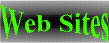 |