![]()
![]()
![]() Soft
Flow home page | FCAP-list | HPtoMac
| FCB | Ordering
Info
Soft
Flow home page | FCAP-list | HPtoMac
| FCB | Ordering
Info
FCAP-list is a population oriented data analysis
software. The 'populations', like lymphocytes, CD8+ T cells, granulocytes,
etc. are classified by a set of linear and polygon gates. FCAP-list has a gate fine-tuning algorithm for automatic data analysis
on a series of slightly different samples. The so-called 'Smart
Gates' are able to offset their position and 'find' a population which
shifted due to instrument drift and differences in cell staining procedure,
etc. FCAP-list provides two gating procedures: The time-gating, i.e. the kinetic versus time data analysis, is an additional
gating option which can be applied with the above gating procedures in
any combination. Populations are selected by parallel gating in which the gates are defined
with independent gate-defining (drawing) steps. A population is determined
by all gates of the same color. You can activate hierarchical gating if you double click within a previously
drawn gate or region. FCAP-list creates a new frequency distribution -
histogram or dot plot - from the events which are within the double clicked
gate. You can draw gates/regions on the new distribution and define additional
descendant populations by double clicking on these gates. You can continue
this protocol and build a complex system of hierarchical gates and a tree
of corresponding distribution hierarchy. Batch Analysis: The unique gating method of FCAP-list allows to build sophisticated
data analysis protocols. Any protocol can be saved into a routine document
for batch analysis of samples that have been stained with the same method.
In addition, one can save batch processes and complex data handling algorithms
as computer programs (projects) written in the high level programming language
called FCAP BASIC. The interpreter of the language is inherent part
of FCAP-list. In summary, no other flow cytomtry data analysis software provides as
wide line of data analysis tools as FCAP-list. Many of the tools, like
Smart Gates, the advanced graphics
tools, the built in high level programming language, the innovative
algorithm for auto fluorescence correction on cell-by-cell basis, etc.,
are not available in any other computer software.
Unique Features of FCAP-list>
Return to FAQs topics
The color compensation algorithm is based on mathematical subtraction os a fraction of one signal from another. The method allows you to correct simultaneously the spillover of any number of fluorochromes.
FCAP-list allows you to perform color compensation in three ways:
1. Without autofluorescence correction.
2. With cell-by-cell autofluorscence correction.
3. With autofluorescence correction by subtracting average autofluorescence
of a control sample.
Prior to applying color compensation, you should measure specific test samples with the very same instrument setting that is used for acquiring the experimental samples.
Return to FAQs topics
The smart gates are able to offset their position to correct day-to-day or experiment-to-experiment shifts in populations that can occur due to instrumental drift, differences in sample preparation conditions, etc. In smart gates, you associate 'smart gate centers' to a set of linear gates and/or polygon gates. The use of smart gates eliminates the need for manual gate adjustment in the batch analysis processes.
Return to FAQs topics
FCAP-list allows you to save data analysis algorithms in two document types:
Routines Projects
Differences Between the Routine and the Project
A routine saves a data analysis protocol in binary format. A routine is a static object, i.e. it generates a set of output and results from one single 'input' listmode data file in one classification step.
A project, on the other hand, saves data in ASCII text. The data analysis steps are coded with statements, commands and functions of a high level programming language called FCAP BASIC. A project is a sequence of analysis steps. Unlike a routine, a project can handle several listmode data files, transfer result(s) from one process to another, etc. In FCAP-list, the projects are executed with the built-in FCAP BASIC interpreter.
Return to FAQs topics
The FCB software allows you to run Project documents in DOS environment. FCB is essentially an FCAP BASIC interpreter.
The release of the 32 bit Windows version of FCAP-list will be announced this year.
Return to FAQs topics
Variables allow you to pass numerical values from one routine or project to another, or from one execution of FCAP-list to the next.
For example, one can save the mean autofluorescence intensity determined on unstained sample into the variable called 'afl1', and perform a simple autofluorescence correction by subtracting 'afl1' from the data acquired on stained samples.
Variables may be used to save parameters of calibration curves, standards, etc.
Variables are named values. A typical variable name contains letters and numbers. A variable name can be any character set which is a legal variable name in FCAP BASIC.
Return to FAQs topics
FCAP-list v1.20 provides several saving options:
Report file: Saves statistical results into a text document, including your comments and explanations Graphic Page Output: Saves PICT documents of histograms, dot plots, etc., organized in printable page format. The major quadrant and region statistics appear on the graphs Spreadsheet: Saves statistical results, distribution data and listmode data in spreadsheet format for use with third party applications (MS Excel, Claris Works, StatWiev, etc.) Listmode and distribution (histogram, dot plot) data in FCS2.0 format Graphics created with the built-in drawing tools of FCAP-list (PICT) Utility files: Routine documents, project documents, region and gate settings, program variables, color compensation matrix, etc.
Return to FAQs topics
Yes, we provide FCAP-list for a special price for universities and university research labs.
For more information,
contact us by e-mail: softflow@fox.klte.hu send a fax message to (612)-895-0900 (USA) or +36-72-24-00-64 (Hungary) call 1-800-956-0100 (USA) or +36-72-24-00-64 (Hungary)
Return to FAQs topics
![]() Soft
Flow home page | FCAP-list | HPtoMac
| FCB | Ordering
Info
Soft
Flow home page | FCAP-list | HPtoMac
| FCB | Ordering
Info
 |
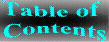 |
 |
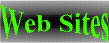 |